Introduction
Hi ![]() , Travis is becoming a pay to use service.
So why not move to GitHub actions to test your Pharo project?
, Travis is becoming a pay to use service.
So why not move to GitHub actions to test your Pharo project?
Here I’m presenting everything you need to know to test your project with GitHub Actions.
We’ll also see how to release your project (also continuously ![]() ).
).
Testing with Smalltalk CI
The simplest case
To test a Pharo project, we will create a GitHub action.
Upon each commit on the main branch, this action will test your project.
To do so, it:
- checks out your project
- runs Smalltalk CI on your project
To create the GitHub action, you need first to create a file under the folder <git root>/.github/workflows.
Since the action is to test the project, I decided to name it test.yml, but any other name will work.
So in my git repository I have a file in: <git root>/.github/workflows/test.yml
In the file write:
name: CI
env:
GITHUB_TOKEN: ${{ secrets.GITHUB_TOKEN }}
# Controls when the action will run. Triggers the workflow on push or pull request
# events but only for the development branch
on:
push:
branches:
- main
jobs:
build:
runs-on: ubuntu-latest
steps:
- uses: actions/checkout@v2
- uses: hpi-swa/setup-smalltalkCI@v1
id: smalltalkci
with:
smalltalk-version: Pharo64-8.0
- run: smalltalkci -s ${{ steps.smalltalkci.outputs.smalltalk-version }}
shell: bash
timeout-minutes: 15
The first lines indicate when the action is triggered.
In this simple case, it is triggered on each push on the branch main.
Then, the jobs part describes the steps of the CI. It runs on a ubuntu image. There are three steps, (1) it checks out the last version of the project for the current branch, (2) it prepares the smalltalkCI tool, and (3) it runs smalltalkCI on your project for the Pharo64-8.0 image.
A more complex case
Indeed, you might want to test your project over several pharo versions. In this section, we see another example using GitHub actions matrix:
jobs:
build:
runs-on: ubuntu-latest
strategy:
matrix:
smalltalk: [ Pharo64-8.0, Pharo64-9.0 ]
name: ${{ matrix.smalltalk }}
steps:
- uses: actions/checkout@v2
- uses: hpi-swa/setup-smalltalkCI@v1
with:
smalltalk-version: ${{ matrix.smalltalk }}
- run: smalltalkci -s ${{ matrix.smalltalk }}
shell: bash
timeout-minutes: 15
The name and the trigger part are the same as before. In the build part, we add a matrix strategy. In this strategy, we set the name of the Pharo versions compatible with our project. Then, in the steps, we tell SmallTalk CI to use the current smalltalk name of the matrix.
Testing Upon a Pull Request
It is also possible to test on each Pull Request instead of commit to the main branch. To do so, change the trigger part by
on:
pull_request:
types: [assigned, opened, synchronize, reopened]
Many other trigger options exist; you should check them on the GitHub action page.
A final version of the file can be found here.
Releasing
Using GitHub action to test your project is nice, but we can do more. We will automatically release our project using GitHub Actions. To so, we create two other actions: one for common release, one for continuous release.
Release
To create a release action, we first create a new file, for example <git root>/.github/workflows/release.yml.
This action is triggered upon release creation and will test the project and release an image with the project loaded.
name: Release
on:
release:
types: [created]
jobs:
build:
runs-on: ubuntu-latest
env:
PROJECT_NAME: ${{ matrix.smalltalk }}-Moose
strategy:
matrix:
smalltalk: [ Pharo64-9.0, Pharo64-8.0 ]
name: ${{ matrix.smalltalk }}
steps:
- uses: actions/checkout@v2
- uses: hpi-swa/setup-smalltalkCI@v1
with:
smalltalk-version: ${{ matrix.smalltalk }}
- run: smalltalkci -s ${{ matrix.smalltalk }}
shell: bash
timeout-minutes: 15
- name: Package
run: |
mv /home/runner/.smalltalkCI/_builds/* .
mv TravisCI.image $PROJECT_NAME.image
mv TravisCI.changes $PROJECT_NAME.changes
zip -r $PROJECT_NAME.zip $PROJECT_NAME.image $PROJECT_NAME.changes *.sources pharo.version
ls
- name: Get release
id: get_release
uses: bruceadams/get-release@v1.2.2
env:
GITHUB_TOKEN: ${{ github.token }}
- name: Upload Release Asset
id: upload-release-asset
uses: actions/upload-release-asset@v1
env:
GITHUB_TOKEN: ${{ secrets.GITHUB_TOKEN }}
with:
upload_url: ${{ steps.get_release.outputs.upload_url }} # This pulls from the CREATE RELEASE step above, referencing it's ID to get its outputs object, which include a `upload_url`. See this blog post for more info: https://jasonet.co/posts/new-features-of-github-actions/#passing-data-to-future-steps
asset_path: ./${{ env.PROJECT_NAME }}.zip
asset_name: ${{ env.PROJECT_NAME }}.zip
asset_content_type: application/zip
The above example is the one used by the Moose Project.
First, we define an environment variable named <current matrix name>-Moose.
In addition to the testing steps, we add three steps:
Package takes the source file after testing the project (i.e. .image, .changes, .sources, and pharo.version) and zips them into one zip file with the current matrix name.
Get release allows us to access the release GitHub API.
Thus, we can access the upload URL of the release.
Then, Upload Release Asset uploads the zip file created in the package step.
When developers release their code, the action downloads an image for each specified Pharo version, tests it, packages it, and uploads it in the GitHub release. Then, users can directly download the released version of the project, with project code loaded in the image.
Continuous release
For the continuous release, we add a schedule to trigger the GitHub actions. Thus, if the Pharo image evolves, our build will evolve with it.
Note that we have also changed the way to update the release. Indeed, the Update Release automatically creates a release and uploads the last version of the zip file.
# This is a basic workflow to help you get started with Actions
name: Continuous
# Controls when the action will run. Triggers the workflow on push or pull request
# events but only for the development branch
on:
push:
branches:
- development
schedule:
# * is a special character in YAML so you have to quote this string
- cron: '0 0 * * *'
jobs:
build:
runs-on: ubuntu-latest
env:
PROJECT_NAME: ${{ matrix.smalltalk }}-Moose
strategy:
matrix:
smalltalk: [ Pharo64-9.0, Pharo64-8.0 ]
name: ${{ matrix.smalltalk }}
steps:
- uses: actions/checkout@v2
- uses: hpi-swa/setup-smalltalkCI@v1
with:
smalltalk-version: ${{ matrix.smalltalk }}
- run: smalltalkci -s ${{ matrix.smalltalk }}
shell: bash
timeout-minutes: 15
- name: package
run: |
mv /home/runner/.smalltalkCI/_builds/* .
mv TravisCI.image $PROJECT_NAME.image
mv TravisCI.changes $PROJECT_NAME.changes
zip -r $PROJECT_NAME.zip $PROJECT_NAME.image $PROJECT_NAME.changes *.sources pharo.version
ls
- name: Update Release
uses: johnwbyrd/update-release@v1.0.0
with:
release: 'continuous'
token: ${{ secrets.GITHUB_TOKEN }}
files: ${{ env.PROJECT_NAME }}.zip
Add releases to Pharo Launcher
Finally, I want to share with you a little script to add the GitHub Release into the Pharo Launcher. To do so:
- Open the Pharo Launcher
- Open a Playground (Ctrl + O, Ctrl + W)
- Execute the following piece of code
| sources |
sources := {
PhLTemplateSource new
type: #HttpListing;
name: 'Moose';
url: 'https://github.com/moosetechnology/Moose/releases';
filterPattern: 'href="([^"]*/Pharo[0-9][^"]*.zip)"';
templateNameFormat: '{6} ({5})' }.
PhLUserTemplateSources sourcesFile writeStreamDo: [ :s |
(STON writer on: s)
newLine: String lf;
prettyPrint: true;
nextPut: sources ]
This piece of code creates a local source file for the Pharo Launcher template.
In the source file, it specifies using an HttpListing from the release page of GitHub.
Then, with a filter pattern, it creates a beautiful list inside the Pharo Launcher.
To adapt the piece of code for your project, you need to change the name: and url: method parameters.
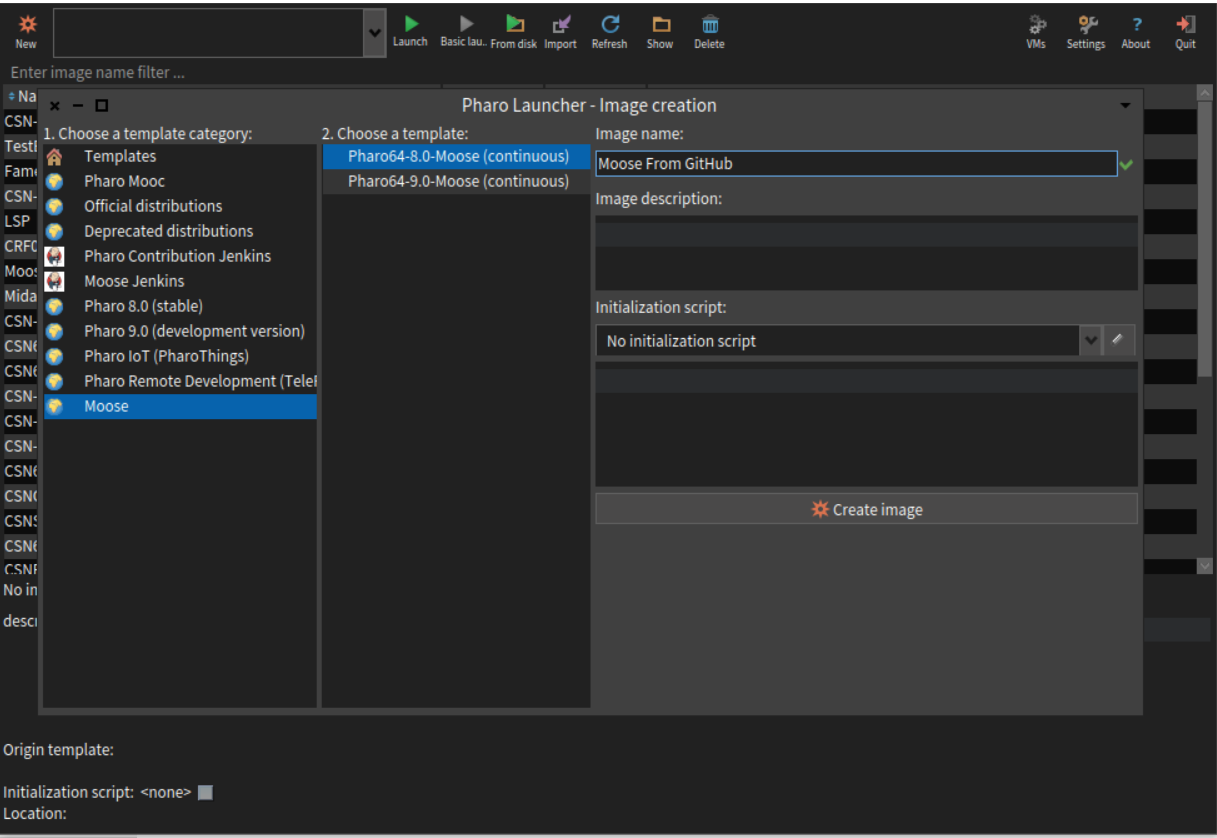
Resources
The three files: test, release, and continuous can be found in the Moose project repository
Thanks
I’d like to thanks the authors of smalltalkCI for their incredible work!
Thanks C. Fuhrman for the typos fixes. ![]()